【实例简介】
像素小鸟这个简单的游戏于2014年在网络上爆红,游戏上线一段时间内appleStore上的下载量一度达到5000万次,风靡一时
【实例截图】
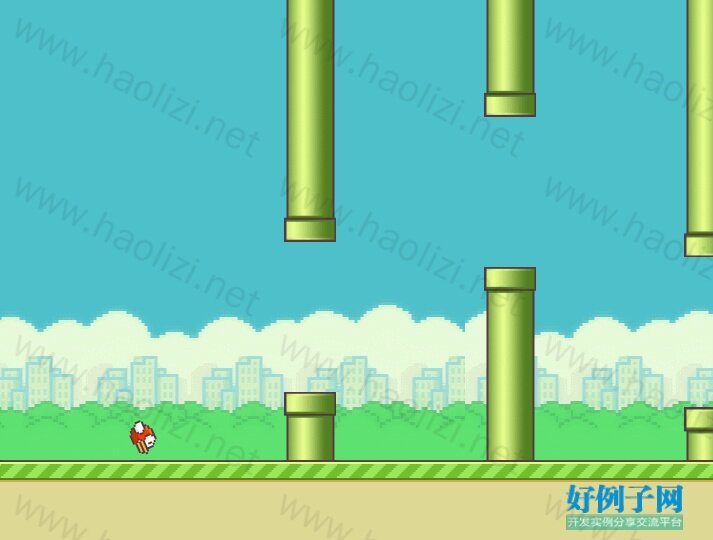
【核心代码】
from Class import *
# 检查停止事件
def checkEvent():
time.sleep(0.1)
press = pygame.key.get_pressed() # 检测按下ESC键退出游戏
if (press[K_ESCAPE]):
sys.exit()
# elif press[K_SPACE]:
# return "buttonDownKSpace"
for event in pygame.event.get():
if event.type == pygame.QUIT: # 检测单击X,退出游戏
sys.exit()
elif event.type == MOUSEBUTTONDOWN: # 获取鼠标单击位置
buttonDownPos = event.pos
return ("buttonDownPos", buttonDownPos)
elif event.type == KEYDOWN and event.key == K_SPACE: # 检测是否按下SPACE键
# if event.key == K_SPACE:
return "buttonDownK_SPACE"
# 三张夜晚背景和三张白天背景交替出现,向左移动
def movingBackground(bgListNight, bgListDay):
for i in range(3):
bgListNight[i].display()
bgListNight[i].moveLeft()
for i in range(3):
bgListDay[i].display()
bgListDay[i].moveLeft()
def movingPipe(pipeList):
for i in pipeList:
i[0].display()
i[0].moveLeft()
i[1].display()
i[1].moveLeft()
def birdAnimationAlive(pipeList, birdList, isButtonDownK_SPACE): # 自由下落的鸟
deltaTime = time.time()
frameIndex = (int)(deltaTime / (1.0 / frameCountPerSeconds))
if isButtonDownK_SPACE == "buttonDownK_SPACE":
for i in range(3):
birdList[i].moveUp()
else:
for i in range(3):
birdList[i].moveDown()
if frameIndex % 3 == 0:
birdList[0].display()
if frameIndex % 3 == 1:
birdList[1].display()
if frameIndex % 3 == 2:
birdList[2].display()
for i in pipeList:
if birdList[0].rect.colliderect(i[0].rect) or birdList[0].rect.colliderect(i[1].rect):
return "birdHasDeath"
if birdList[0].rect.y >= 512:
return "birdHasDeath"
else:
return "birdIsAlive"
def birdAnimationDeath(birdList):
deltaTime = time.time()
frameIndex = (int)(deltaTime / (1.0 / frameCountPerSeconds))
if frameIndex % 3 == 0:
birdList[0].display()
if frameIndex % 3 == 1:
birdList[1].display()
if frameIndex % 3 == 2:
birdList[2].display()
for i in range(3):
birdList[i].deathDown()
def showScore(moveDistance):
score = moveDistance // 220
if score <= 0:
score = 0
if score >= 6:
score = 6
screen.blit(good, (30, 200))
getScoreStart = font.render(str(score), True, (255, 0, 0))
screen.blit(getScoreStart, (260, 0))


